一、nexus-artifact-uploader
- Publish Maven Artifacts to Nexus OSS Using Pipelines or Maven Jobs
1.1 安装 "Nexus Artifact Uploader" and "Pipeline Utility Steps" Plugins
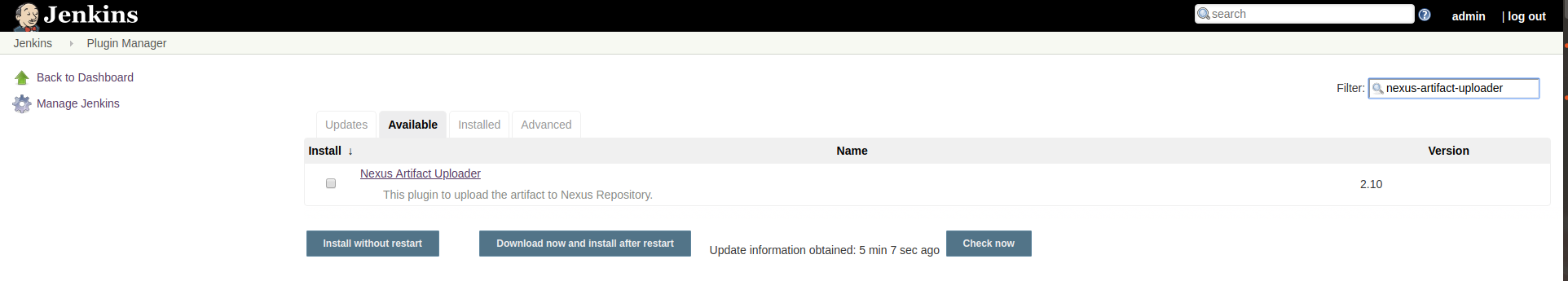
- 或者离线下载
https://plugins.jenkins.io/nexus-artifact-uploader
2.1 create
- Create Repository in Nexus OSS
- Create a Valid User in Nexus OSS
- Create Valid Jenkins Credentials to Authenticate To Nexus OSS
- Set Up Maven as A Managed Tool
以上步骤请产看下篇文章
2.3 Publishing Artifacts Using Maven Job
So if we are using this type of Jobs we can perform exactly the same task we did in the previous example using Pipelines. This Job has the particularity helping us defining these variables which are quite self-explained with the information extracted from the pom.xml file:
- POM_DISPLAYNAME
- POM_VERSION
- POM_GROUPID
- POM_ARTIFACTID
- POM_PACKAGING
https://plugins.jenkins.io/maven-plugin
- 1-创建项目工程
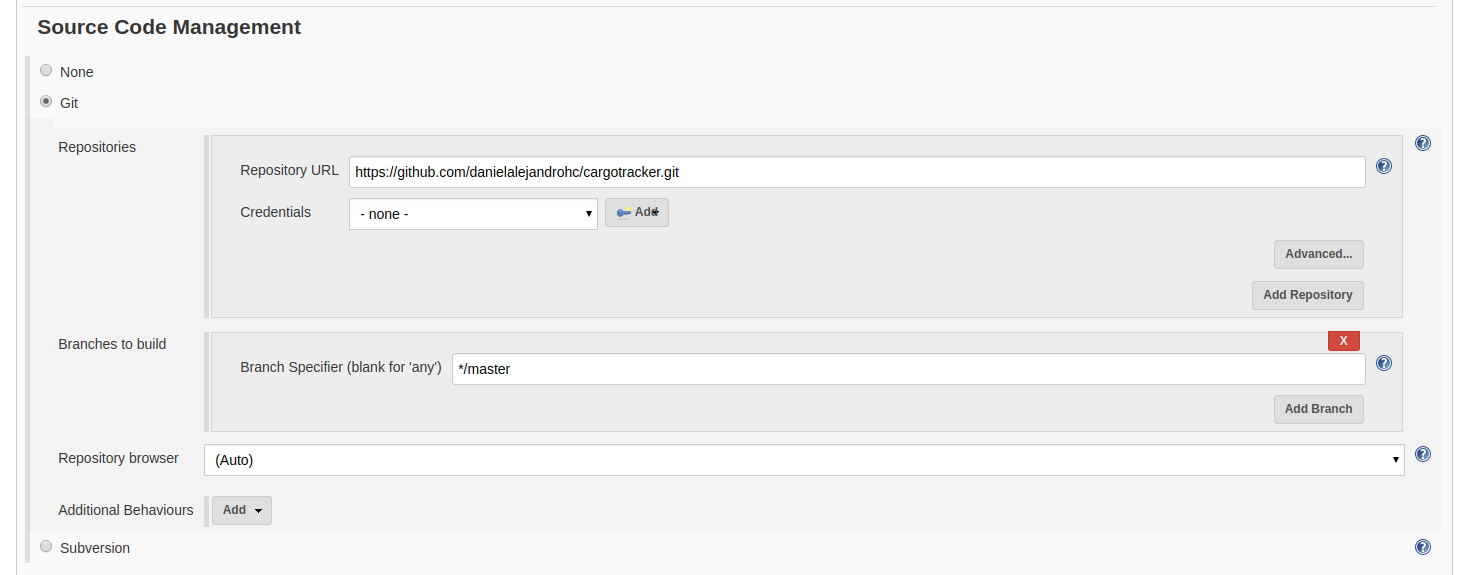
- 2-Pom
Root POM: pom.xml, Goals: package -DskipTests=true
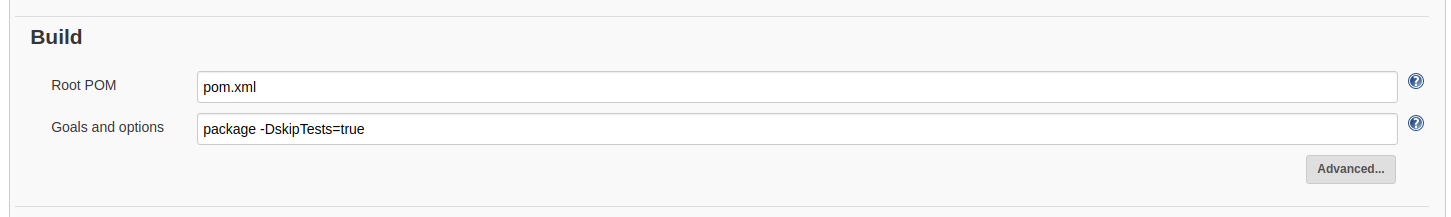
- 3- step publish the artifact to Nexus OSS
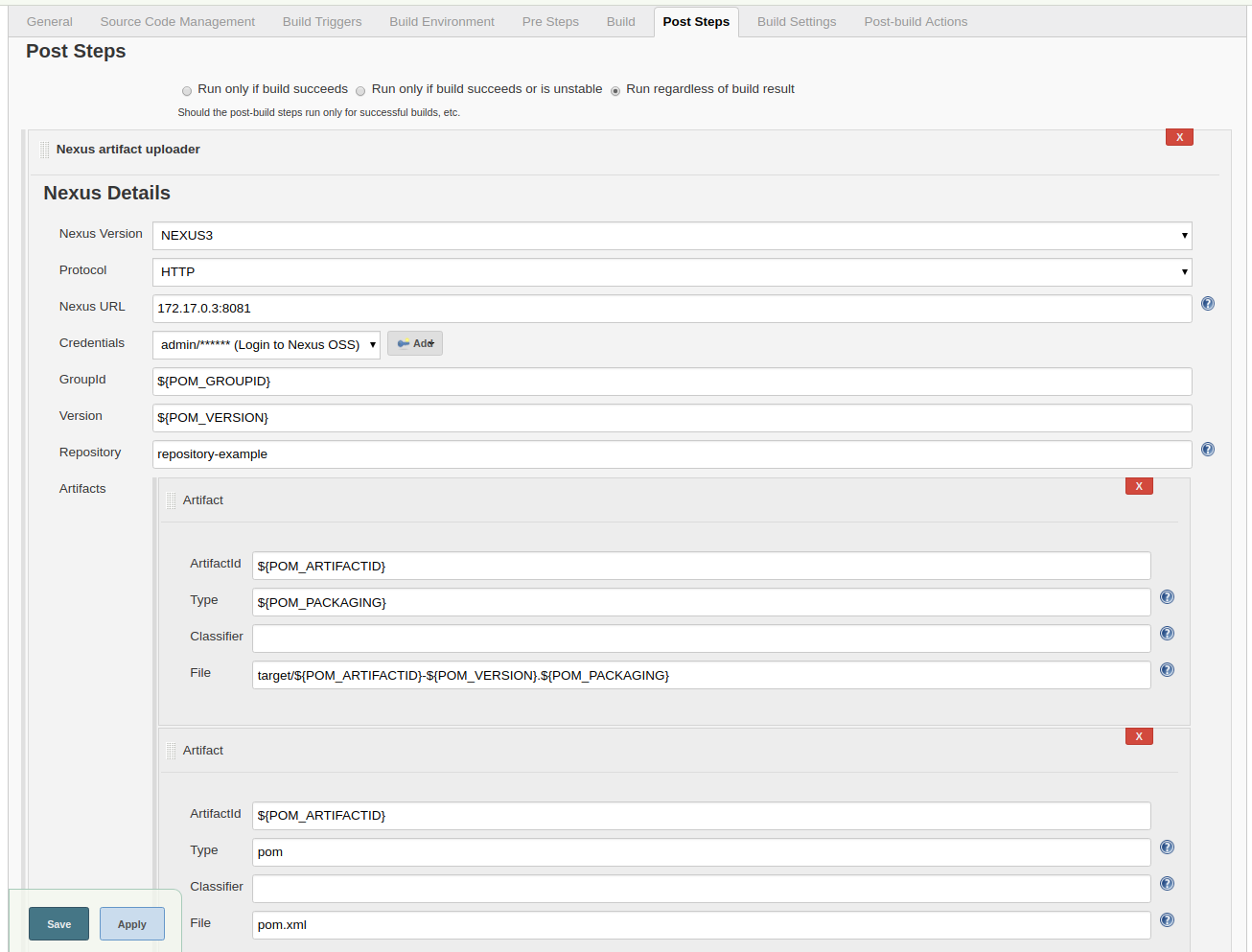
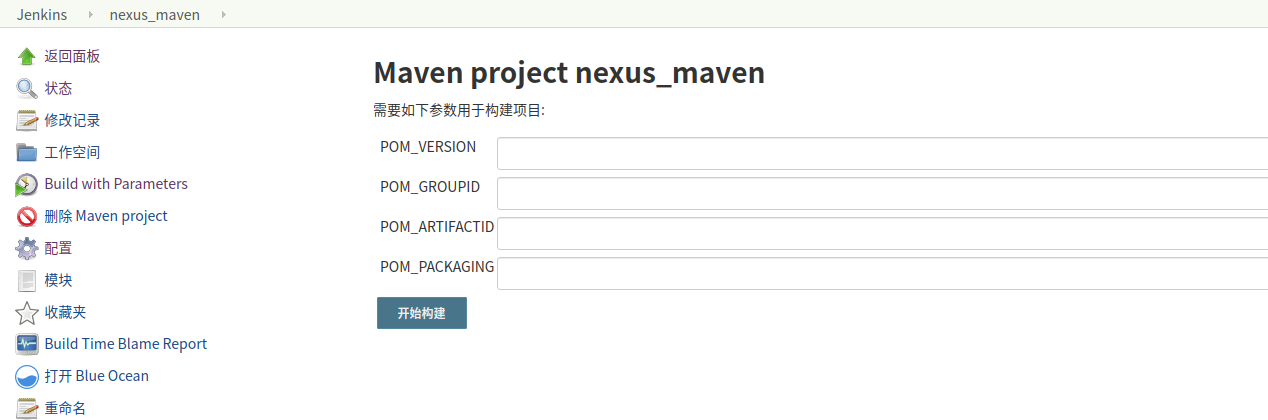
Publishing Artifacts Using Jenkins Pipelines
yaml
pipeline {
agent {
label "master"
}
tools {
// Note: this should match with the tool name configured in your jenkins instance (JENKINS_URL/configureTools/)
maven "Maven 3.6.0"
}
environment {
// This can be nexus3 or nexus2
NEXUS_VERSION = "nexus3"
// This can be http or https
NEXUS_PROTOCOL = "http"
// Where your Nexus is running
NEXUS_URL = "172.17.0.3:8081"
// Repository where we will upload the artifact
NEXUS_REPOSITORY = "repository-example"
// Jenkins credential id to authenticate to Nexus OSS
NEXUS_CREDENTIAL_ID = "nexus-credentials"
}
stages {
stage("clone code") {
steps {
script {
// Let's clone the source
git 'https://github.com/danielalejandrohc/cargotracker.git';
}
}
}
stage("mvn build") {
steps {
script {
// If you are using Windows then you should use "bat" step
// Since unit testing is out of the scope we skip them
sh "mvn package -DskipTests=true"
}
}
}
stage("publish to nexus") {
steps {
script {
// Read POM xml file using 'readMavenPom' step , this step 'readMavenPom' is included in: https://plugins.jenkins.io/pipeline-utility-steps
pom = readMavenPom file: "pom.xml";
// Find built artifact under target folder
filesByGlob = findFiles(glob: "target/*.${pom.packaging}");
// Print some info from the artifact found
echo "${filesByGlob[0].name} ${filesByGlob[0].path} ${filesByGlob[0].directory} ${filesByGlob[0].length} ${filesByGlob[0].lastModified}"
// Extract the path from the File found
artifactPath = filesByGlob[0].path;
// Assign to a boolean response verifying If the artifact name exists
artifactExists = fileExists artifactPath;
if(artifactExists) {
echo "*** File: ${artifactPath}, group: ${pom.groupId}, packaging: ${pom.packaging}, version ${pom.version}";
nexusArtifactUploader(
nexusVersion: NEXUS_VERSION,
protocol: NEXUS_PROTOCOL,
nexusUrl: NEXUS_URL,
groupId: pom.groupId,
version: pom.version,
repository: NEXUS_REPOSITORY,
credentialsId: NEXUS_CREDENTIAL_ID,
artifacts: [
// Artifact generated such as .jar, .ear and .war files.
[artifactId: pom.artifactId,
classifier: '',
file: artifactPath,
type: pom.packaging],
// Lets upload the pom.xml file for additional information for Transitive dependencies
[artifactId: pom.artifactId,
classifier: '',
file: "pom.xml",
type: "pom"]
]
);
} else {
error "*** File: ${artifactPath}, could not be found";
}
}
}
}
}
}pipeline {
agent {
label "master"
}
tools {
// Note: this should match with the tool name configured in your jenkins instance (JENKINS_URL/configureTools/)
maven "Maven 3.6.0"
}
environment {
// This can be nexus3 or nexus2
NEXUS_VERSION = "nexus3"
// This can be http or https
NEXUS_PROTOCOL = "http"
// Where your Nexus is running
NEXUS_URL = "172.17.0.3:8081"
// Repository where we will upload the artifact
NEXUS_REPOSITORY = "repository-example"
// Jenkins credential id to authenticate to Nexus OSS
NEXUS_CREDENTIAL_ID = "nexus-credentials"
}
stages {
stage("clone code") {
steps {
script {
// Let's clone the source
git 'https://github.com/danielalejandrohc/cargotracker.git';
}
}
}
stage("mvn build") {
steps {
script {
// If you are using Windows then you should use "bat" step
// Since unit testing is out of the scope we skip them
sh "mvn package -DskipTests=true"
}
}
}
stage("publish to nexus") {
steps {
script {
// Read POM xml file using 'readMavenPom' step , this step 'readMavenPom' is included in: https://plugins.jenkins.io/pipeline-utility-steps
pom = readMavenPom file: "pom.xml";
// Find built artifact under target folder
filesByGlob = findFiles(glob: "target/*.${pom.packaging}");
// Print some info from the artifact found
echo "${filesByGlob[0].name} ${filesByGlob[0].path} ${filesByGlob[0].directory} ${filesByGlob[0].length} ${filesByGlob[0].lastModified}"
// Extract the path from the File found
artifactPath = filesByGlob[0].path;
// Assign to a boolean response verifying If the artifact name exists
artifactExists = fileExists artifactPath;
if(artifactExists) {
echo "*** File: ${artifactPath}, group: ${pom.groupId}, packaging: ${pom.packaging}, version ${pom.version}";
nexusArtifactUploader(
nexusVersion: NEXUS_VERSION,
protocol: NEXUS_PROTOCOL,
nexusUrl: NEXUS_URL,
groupId: pom.groupId,
version: pom.version,
repository: NEXUS_REPOSITORY,
credentialsId: NEXUS_CREDENTIAL_ID,
artifacts: [
// Artifact generated such as .jar, .ear and .war files.
[artifactId: pom.artifactId,
classifier: '',
file: artifactPath,
type: pom.packaging],
// Lets upload the pom.xml file for additional information for Transitive dependencies
[artifactId: pom.artifactId,
classifier: '',
file: "pom.xml",
type: "pom"]
]
);
} else {
error "*** File: ${artifactPath}, could not be found";
}
}
}
}
}
}