9,表空间创建
表空间:字面上理解就是表存储的物理空间,其实包括数据库的表、索引、序列等。
PostgreSQL使用表空间映射逻辑名称和磁盘物理位置。默认提供了两个表空间:
- pg_default 表空间存储用户数据.
- pg_global 表空间存储全局数据.
表空间名称不能以pg开头,因为这些名称为系统表空间保留。默认执行CREATE TABLESPACE语句的用户是表空间的拥有者。如果需要给其他用户赋权,可以值后面指定owner关键词。
directory_path是表空间使用空目录的绝对路径,PostgreSQL的用户必须拥有该目录的权限可以进行读写操作
可以将表空间创建在服务器的不同分区,这样做的好处有:
一、如果初始化集群所在分区已经用光,可以方便的其他分区上创建表空间已达到扩容的目的。
二、对于频繁访问的数据可以存储在性能较高、较快的磁盘分区上,而不常用的数据存储在便宜的较慢的磁盘分区上
语法:
postgres=# \h create tablespace
Command: CREATE TABLESPACE
Description: define a new tablespace
Syntax:
CREATE TABLESPACE tablespace_name
[ OWNER user_name ]
LOCATION 'directory'
[ WITH ( tablespace_option = value [, ... ] ) ]
用户必须有表空间所在目录访问权限,所以在创建表空间之前需要在对应分区下创建相应的目录,并为其分配权限。
[root@pg01 ~]# mkdir /home/ptgres/kongjian
[root@pg01 ~]# chown postgres:postgres /home/ptgres/kongjian语法:
postgres=# \h create tablespace
Command: CREATE TABLESPACE
Description: define a new tablespace
Syntax:
CREATE TABLESPACE tablespace_name
[ OWNER user_name ]
LOCATION 'directory'
[ WITH ( tablespace_option = value [, ... ] ) ]
用户必须有表空间所在目录访问权限,所以在创建表空间之前需要在对应分区下创建相应的目录,并为其分配权限。
[root@pg01 ~]# mkdir /home/ptgres/kongjian
[root@pg01 ~]# chown postgres:postgres /home/ptgres/kongjian-- 创建表空间
-- 想在sql命令行下,执行外部shell命令
postgres@postgres=>\! pwd
/home/postgres
--不指定用户
postgres@postgres=>CREATE DATABASE logistics TABLESPACE ts_primary;
-- 创建表空间属于哪个用户
postgres@postgres=>create tablespace tbs_test owner postgres location '/home/ptgres/kongjian';
CREATE TABLESPACE
-- 注意:同一个目录只能对应一个表空间
-- 查看表空间
postgres@postgres=>\db
List of tablespaces
Name | Owner | Location
------------+----------+-----------------------
pg_default | postgres |
pg_global | postgres |
tbs_test | postgres | /home/ptgres/kongjian
(3 rows)
-- 或者
postgres@postgres=>\db+
-- 或者
postgres@postgres=>select * from pg_tablespace;
spcname | spcowner | spcacl | spcoptions
------------+----------+--------+------------
pg_default | 10 | |
pg_global | 10 | |
ts01 | 10 | |
ts02 | 16384 | |
(4 rows)
-- 或者指定具体的表空间名字
postgres@postgres=>\db+ ts_primary
-- 数据库集群目录下
[ptgres@pg01 ~]$ ls kongjian/
PG_12_201909212
-- 在此表空间内创建表
-- 切换用户和数据库
postgres@postgres=>\c database_name username;
postgres@postgres=>create table test(a int) tablespace tbs_test;
CREATE TABLE
[ptgres@pg01 13447]$ ls
/home/ptgres/kongjian/PG_12_201909212/13447/16421
-- 其中16421对应的是test表的relfilenode,13447是数据库postgres的oid
postgres@postgres=>select oid,datname from pg_database where datname = 'postgres';
oid | datname
-------+----------
13447 | postgres
(1 row)
postgres@postgres=>select relname,relfilenode from pg_class where relname='test';
relname | relfilenode
---------+-------------
test | 16421
(1 row)-- 创建表空间
-- 想在sql命令行下,执行外部shell命令
postgres@postgres=>\! pwd
/home/postgres
--不指定用户
postgres@postgres=>CREATE DATABASE logistics TABLESPACE ts_primary;
-- 创建表空间属于哪个用户
postgres@postgres=>create tablespace tbs_test owner postgres location '/home/ptgres/kongjian';
CREATE TABLESPACE
-- 注意:同一个目录只能对应一个表空间
-- 查看表空间
postgres@postgres=>\db
List of tablespaces
Name | Owner | Location
------------+----------+-----------------------
pg_default | postgres |
pg_global | postgres |
tbs_test | postgres | /home/ptgres/kongjian
(3 rows)
-- 或者
postgres@postgres=>\db+
-- 或者
postgres@postgres=>select * from pg_tablespace;
spcname | spcowner | spcacl | spcoptions
------------+----------+--------+------------
pg_default | 10 | |
pg_global | 10 | |
ts01 | 10 | |
ts02 | 16384 | |
(4 rows)
-- 或者指定具体的表空间名字
postgres@postgres=>\db+ ts_primary
-- 数据库集群目录下
[ptgres@pg01 ~]$ ls kongjian/
PG_12_201909212
-- 在此表空间内创建表
-- 切换用户和数据库
postgres@postgres=>\c database_name username;
postgres@postgres=>create table test(a int) tablespace tbs_test;
CREATE TABLE
[ptgres@pg01 13447]$ ls
/home/ptgres/kongjian/PG_12_201909212/13447/16421
-- 其中16421对应的是test表的relfilenode,13447是数据库postgres的oid
postgres@postgres=>select oid,datname from pg_database where datname = 'postgres';
oid | datname
-------+----------
13447 | postgres
(1 row)
postgres@postgres=>select relname,relfilenode from pg_class where relname='test';
relname | relfilenode
---------+-------------
test | 16421
(1 row)- 普通用户使用表空间
-- 默认对ts01没有权限
database2=> create table t2(id text) tablespace ts01;
ERROR: permission denied for tablespace ts01
database2=> \c - postgres
You are now connected to database "database2" as user "postgres".
database2=# alter database database2 set tablespace ts01; --连接在上面不能进行更改
ERROR: cannot change the tablespace of the currently open database
database2=# \c postgres postgres
You are now connected to database "postgres" as user "postgres".-- 默认对ts01没有权限
database2=> create table t2(id text) tablespace ts01;
ERROR: permission denied for tablespace ts01
database2=> \c - postgres
You are now connected to database "database2" as user "postgres".
database2=# alter database database2 set tablespace ts01; --连接在上面不能进行更改
ERROR: cannot change the tablespace of the currently open database
database2=# \c postgres postgres
You are now connected to database "postgres" as user "postgres".- 设置默认表空间
postgres=# alter database database2 set tablespace ts01;
ALTER DATABASE
postgres=# \c database2 user2
You are now connected to database "database2" as user "user2".
database2=> create table t2(id text) tablespace ts01;
CREATE TABLEpostgres=# alter database database2 set tablespace ts01;
ALTER DATABASE
postgres=# \c database2 user2
You are now connected to database "database2" as user "user2".
database2=> create table t2(id text) tablespace ts01;
CREATE TABLE9.1删除表空间
语法:
postgres=# \h drop tablespace
Command: DROP TABLESPACE
Description: remove a tablespace
Syntax:
DROP TABLESPACE [ IF EXISTS ] name语法:
postgres=# \h drop tablespace
Command: DROP TABLESPACE
Description: remove a tablespace
Syntax:
DROP TABLESPACE [ IF EXISTS ] name-- 删除表空间前必须要删除该表空间下的所有数据库对象,否则无法删除
postgres@postgres=>drop tablespace if exists tbs_test;
ERROR: tablespace "tbs_test" is not empty
-- 删除表
postgres@postgres=>drop table if exists test;
DROP TABLE
-- 删除刚才在此表空间创建的表test,然后再删除表空间
postgres@postgres=>drop tablespace if exists tbs_test;
DROP TABLESPACE-- 删除表空间前必须要删除该表空间下的所有数据库对象,否则无法删除
postgres@postgres=>drop tablespace if exists tbs_test;
ERROR: tablespace "tbs_test" is not empty
-- 删除表
postgres@postgres=>drop table if exists test;
DROP TABLE
-- 删除刚才在此表空间创建的表test,然后再删除表空间
postgres@postgres=>drop tablespace if exists tbs_test;
DROP TABLESPACE9.2授权新用户表空间
--授权,管理员身份
postgres=# grant create on tablespace 表空间名字 to username;
GRANT--授权,管理员身份
postgres=# grant create on tablespace 表空间名字 to username;
GRANT#表空间对应与文件系统 PGDATA下的pg_tblspc目录下存放的是表空间的链接
[postgres@fnddb pg_tblspc]$ pwd
/var/lib/pgsql/data/pg_tblspc
[postgres@fnddb pg_tblspc]$ ll
lrwxrwxrwx. 1 postgres postgres 21 Feb 6 22:52 16423 -> /var/lib/pgsql/tsdata
lrwxrwxrwx. 1 postgres postgres 23 Feb 6 23:04 16425 -> /var/lib/pgsql/tsdata02[postgres@fnddb pg_tblspc]$ pwd
/var/lib/pgsql/data/pg_tblspc
[postgres@fnddb pg_tblspc]$ ll
lrwxrwxrwx. 1 postgres postgres 21 Feb 6 22:52 16423 -> /var/lib/pgsql/tsdata
lrwxrwxrwx. 1 postgres postgres 23 Feb 6 23:04 16425 -> /var/lib/pgsql/tsdata02#初始化cluster时默认的表空间说明 database cluster初始化时,默认创建两个表空间
- pg_global --系统字典表都存这里
- pg_default --template0,template1默认表空间,因此通过create database 不带tablespace参数创建的数据库都使用此表空间
9.3 表空间迁移
postgresql 的表空间其实就是操作系统的一个文件夹.有时候需要将热点数据移动到SSD盘.就会在数据库层面创建一个表空间指向SSD的文件夹目录
- 查看表空间
postgres=# \l+
--或者
postgres=# \db+
--或者 查看单独
postgres=# \db+ table_space_namepostgres=# \l+
--或者
postgres=# \db+
--或者 查看单独
postgres=# \db+ table_space_name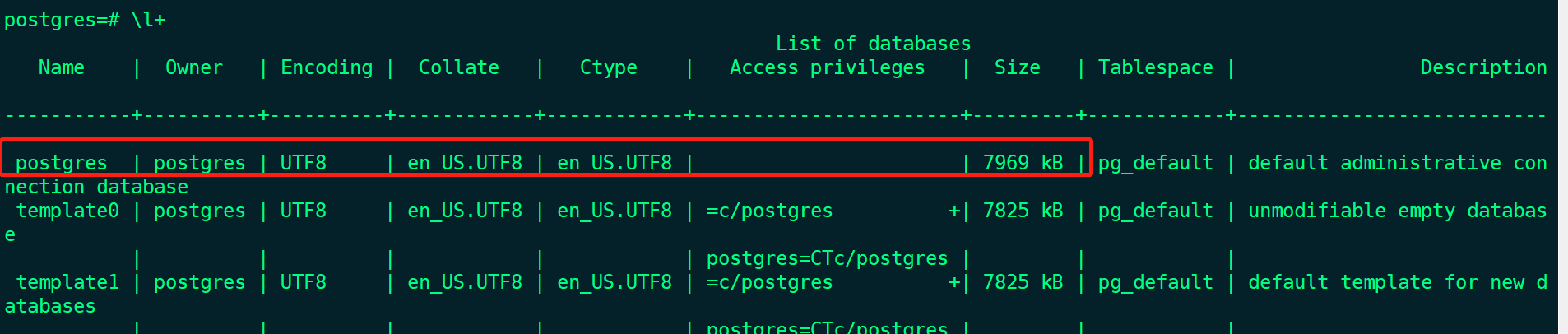
准备数据
postgres=# create table tmp_t1 as select * from tmp_t0;
postgres=# create table tbl_test (id int, info text, c_time timestamp);
CREATE TABLE
postgres=# insert into tbl_test select generate_series(1,100000),md5(random()::text),clock_timestamp() ;
INSERT 0 100000postgres=# create table tmp_t1 as select * from tmp_t0;
postgres=# create table tbl_test (id int, info text, c_time timestamp);
CREATE TABLE
postgres=# insert into tbl_test select generate_series(1,100000),md5(random()::text),clock_timestamp() ;
INSERT 0 100000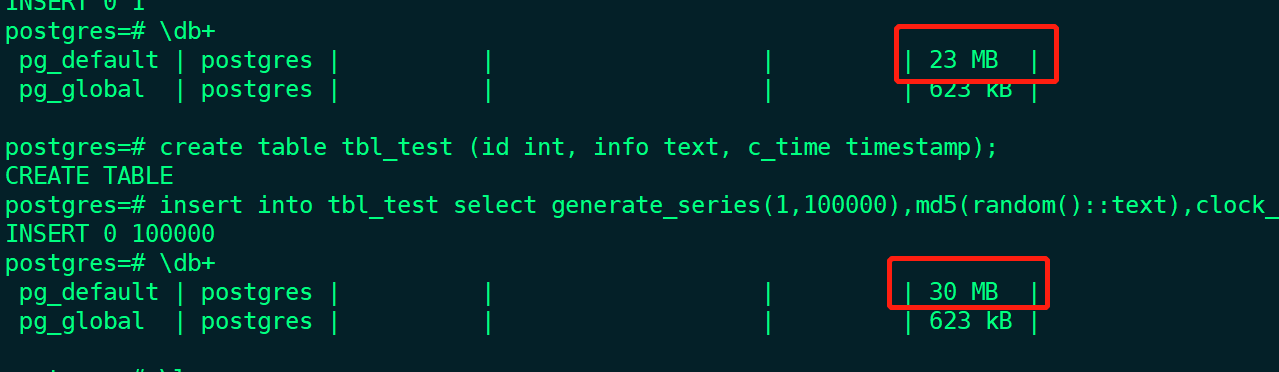
pg_default 的 Size 由 20m 增长到 30m
postgres=# \d+ tbl_test
Table "public.tbl_test"
Column | Type | Collation | Nullable | Default | Storage | Stats target | Description
--------+-----------------------------+-----------+----------+---------+----------+--------------+-------------
id | integer | | | | plain | |
info | text | | | | extended | |
c_time | timestamp without time zone | | | | plain | |
Access method: heap
-- 创建索引
postgres=# create index idx_tbl_t1_x1 on tbl_test using btree (id);
CREATE INDEX
postgres=# \d+ tbl_test
Table "public.tbl_test"
Column | Type | Collation | Nullable | Default | Storage | Stats target | Description
--------+-----------------------------+-----------+----------+---------+----------+--------------+-------------
id | integer | | | | plain | |
info | text | | | | extended | |
c_time | timestamp without time zone | | | | plain | |
Indexes:
"idx_tbl_t1_x1" btree (id)
Access method: heappostgres=# \d+ tbl_test
Table "public.tbl_test"
Column | Type | Collation | Nullable | Default | Storage | Stats target | Description
--------+-----------------------------+-----------+----------+---------+----------+--------------+-------------
id | integer | | | | plain | |
info | text | | | | extended | |
c_time | timestamp without time zone | | | | plain | |
Access method: heap
-- 创建索引
postgres=# create index idx_tbl_t1_x1 on tbl_test using btree (id);
CREATE INDEX
postgres=# \d+ tbl_test
Table "public.tbl_test"
Column | Type | Collation | Nullable | Default | Storage | Stats target | Description
--------+-----------------------------+-----------+----------+---------+----------+--------------+-------------
id | integer | | | | plain | |
info | text | | | | extended | |
c_time | timestamp without time zone | | | | plain | |
Indexes:
"idx_tbl_t1_x1" btree (id)
Access method: heap添加索引之后,表空间大小,增加3M
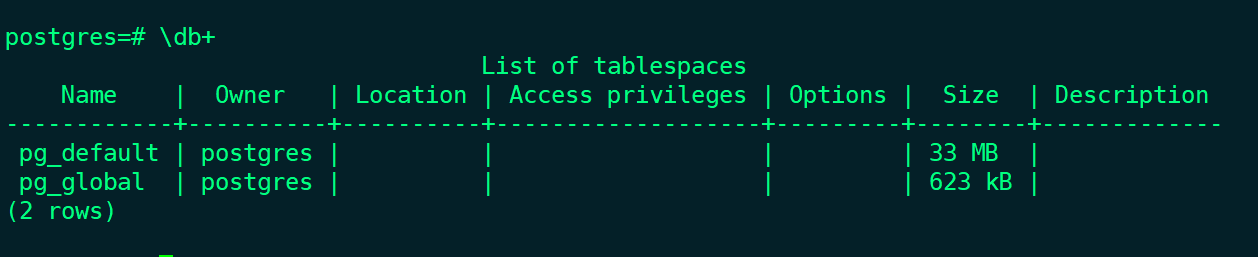
创建新的表空间
postgres=# create tablespace tbs1 location '/home/ptgres/ts_primary';
CREATE TABLESPACE
-- 查看表空间位置
[ptgres@pg02 data]$ tree pg_tblspc
pg_tblspc
└── 16402 -> /home/ptgres/ts_primary
1 directory, 0 filespostgres=# create tablespace tbs1 location '/home/ptgres/ts_primary';
CREATE TABLESPACE
-- 查看表空间位置
[ptgres@pg02 data]$ tree pg_tblspc
pg_tblspc
└── 16402 -> /home/ptgres/ts_primary
1 directory, 0 files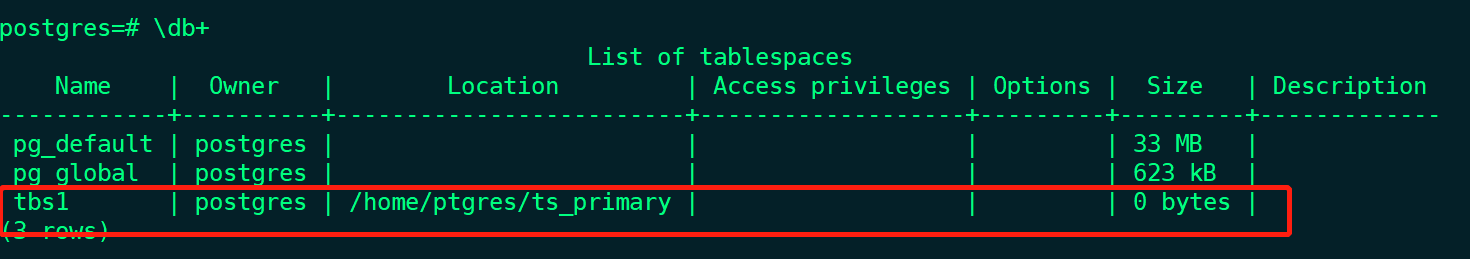
移动表
postgres=# alter table tbl_test set tablespace tbs1 ;
ALTER TABLE
postgres=# \dt+ tbl_test;postgres=# alter table tbl_test set tablespace tbs1 ;
ALTER TABLE
postgres=# \dt+ tbl_test;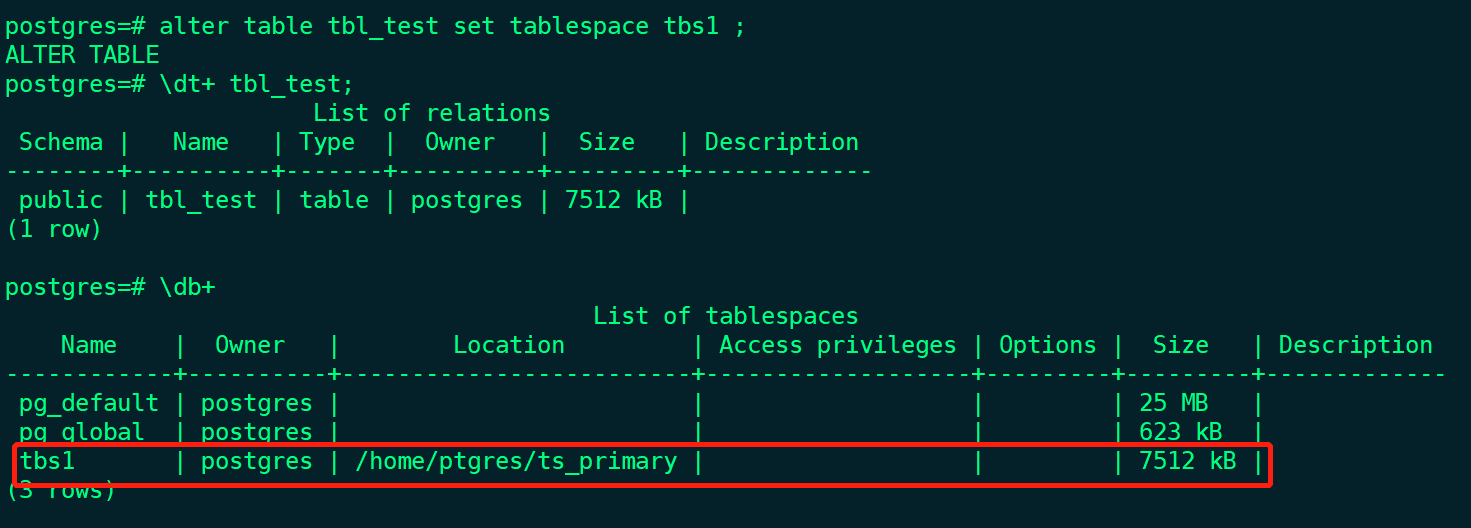
[!WARNING] 注意:
可以看到 tbs1 的 Size 已经由 0 bytes 增长到 7512 kB.同时 pg_default 的 Size 由 33 MB 降到 25 MB
此时虽然 tbl_test 的数据已经从 pg_default 移动到 tbs1,但是 idx_tmp_t1_x1 依旧存在 pg_default 里. 需要重建下index
重建下index
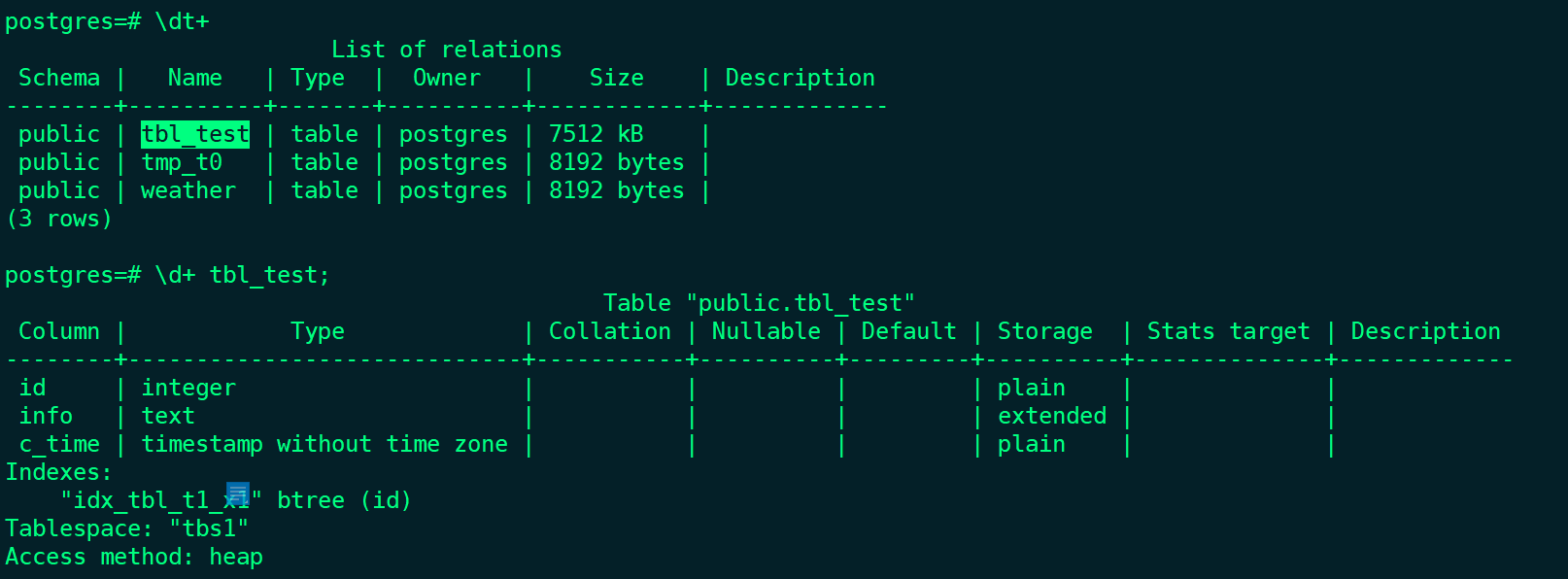
postgres=# \d+ tbl_test;
Table "public.tbl_test"
Column | Type | Collation | Nullable | Default | Storage | Stats target | Description
--------+-----------------------------+-----------+----------+---------+----------+--------------+-------------
id | integer | | | | plain | |
info | text | | | | extended | |
c_time | timestamp without time zone | | | | plain | |
Indexes:
"idx_tbl_t1_x1" btree (id)
"idx_tmp_t1_x2" btree (id), tablespace "tbs1"
Tablespace: "tbs1"
Access method: heap
postgres=# drop index idx_tbl_t1_x1 ;
DROP INDEX
postgres=# \d+ tbl_test;
Table "public.tbl_test"
Column | Type | Collation | Nullable | Default | Storage | Stats target | Description
--------+-----------------------------+-----------+----------+---------+----------+--------------+-------------
id | integer | | | | plain | |
info | text | | | | extended | |
c_time | timestamp without time zone | | | | plain | |
Indexes:
"idx_tmp_t1_x2" btree (id), tablespace "tbs1"
Tablespace: "tbs1"
Access method: heap
postgres=# alter index idx_tmp_t1_x2 rename to idx_tbl_t1_x1;
ALTER INDEX
postgres=# \d+ tbl_test;
Table "public.tbl_test"
Column | Type | Collation | Nullable | Default | Storage | Stats target | Description
--------+-----------------------------+-----------+----------+---------+----------+--------------+-------------
id | integer | | | | plain | |
info | text | | | | extended | |
c_time | timestamp without time zone | | | | plain | |
Indexes:
"idx_tbl_t1_x1" btree (id), tablespace "tbs1"
Tablespace: "tbs1"
Access method: heap
postgres=# \db+
List of tablespaces
Name | Owner | Location | Access privileges | Options | Size | Description
------------+----------+-------------------------+-------------------+---------+---------+-------------
pg_default | postgres | | | | 23 MB |
pg_global | postgres | | | | 623 kB |
tbs1 | postgres | /home/ptgres/ts_primary | | | 9720 kB |
(3 rows)postgres=# \d+ tbl_test;
Table "public.tbl_test"
Column | Type | Collation | Nullable | Default | Storage | Stats target | Description
--------+-----------------------------+-----------+----------+---------+----------+--------------+-------------
id | integer | | | | plain | |
info | text | | | | extended | |
c_time | timestamp without time zone | | | | plain | |
Indexes:
"idx_tbl_t1_x1" btree (id)
"idx_tmp_t1_x2" btree (id), tablespace "tbs1"
Tablespace: "tbs1"
Access method: heap
postgres=# drop index idx_tbl_t1_x1 ;
DROP INDEX
postgres=# \d+ tbl_test;
Table "public.tbl_test"
Column | Type | Collation | Nullable | Default | Storage | Stats target | Description
--------+-----------------------------+-----------+----------+---------+----------+--------------+-------------
id | integer | | | | plain | |
info | text | | | | extended | |
c_time | timestamp without time zone | | | | plain | |
Indexes:
"idx_tmp_t1_x2" btree (id), tablespace "tbs1"
Tablespace: "tbs1"
Access method: heap
postgres=# alter index idx_tmp_t1_x2 rename to idx_tbl_t1_x1;
ALTER INDEX
postgres=# \d+ tbl_test;
Table "public.tbl_test"
Column | Type | Collation | Nullable | Default | Storage | Stats target | Description
--------+-----------------------------+-----------+----------+---------+----------+--------------+-------------
id | integer | | | | plain | |
info | text | | | | extended | |
c_time | timestamp without time zone | | | | plain | |
Indexes:
"idx_tbl_t1_x1" btree (id), tablespace "tbs1"
Tablespace: "tbs1"
Access method: heap
postgres=# \db+
List of tablespaces
Name | Owner | Location | Access privileges | Options | Size | Description
------------+----------+-------------------------+-------------------+---------+---------+-------------
pg_default | postgres | | | | 23 MB |
pg_global | postgres | | | | 623 kB |
tbs1 | postgres | /home/ptgres/ts_primary | | | 9720 kB |
(3 rows)-- 待验证
postgres=# begin;
drop index idx_tbl_t1_x1;
alter index idx_tmp_t1_x2 rename to idx_tbl_t1_x1;
commit;-- 待验证
postgres=# begin;
drop index idx_tbl_t1_x1;
alter index idx_tmp_t1_x2 rename to idx_tbl_t1_x1;
commit;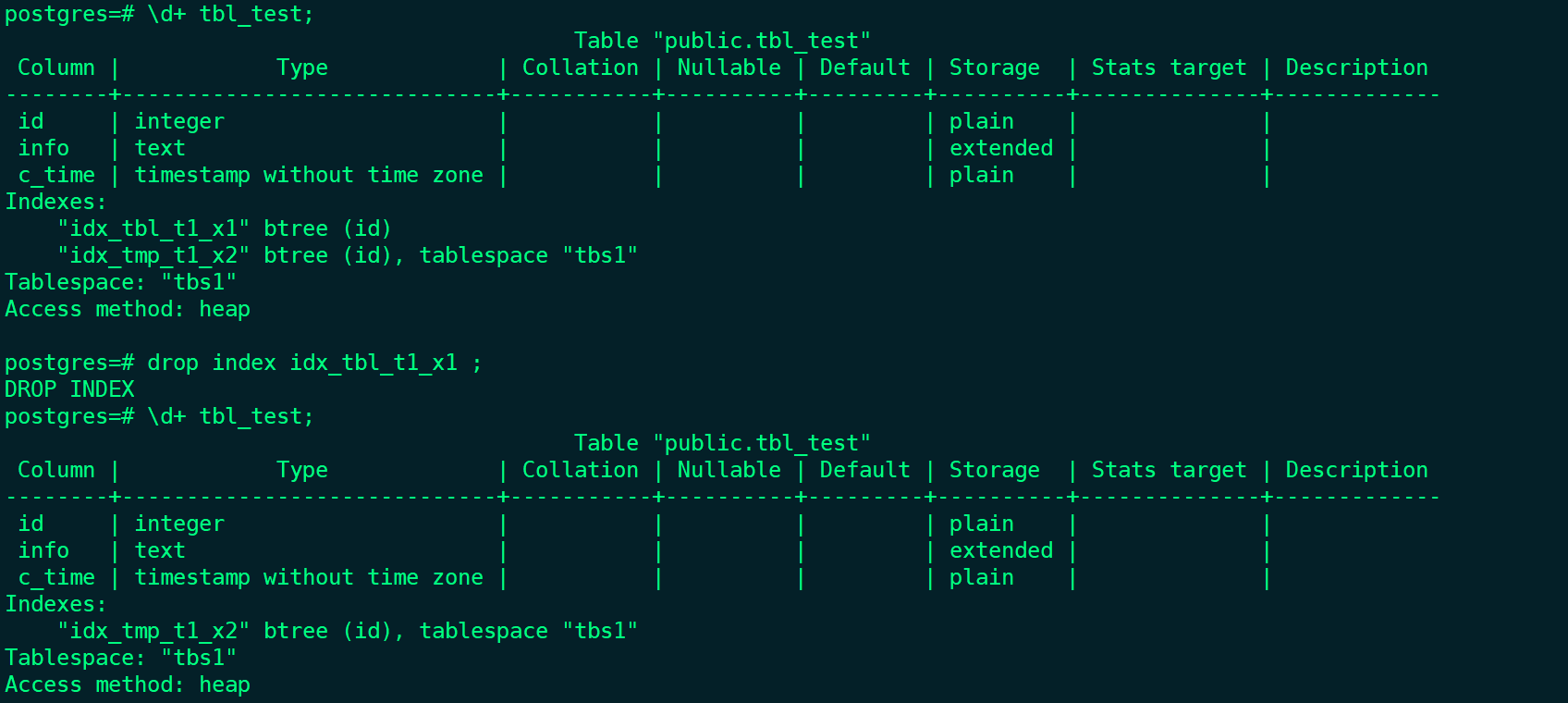
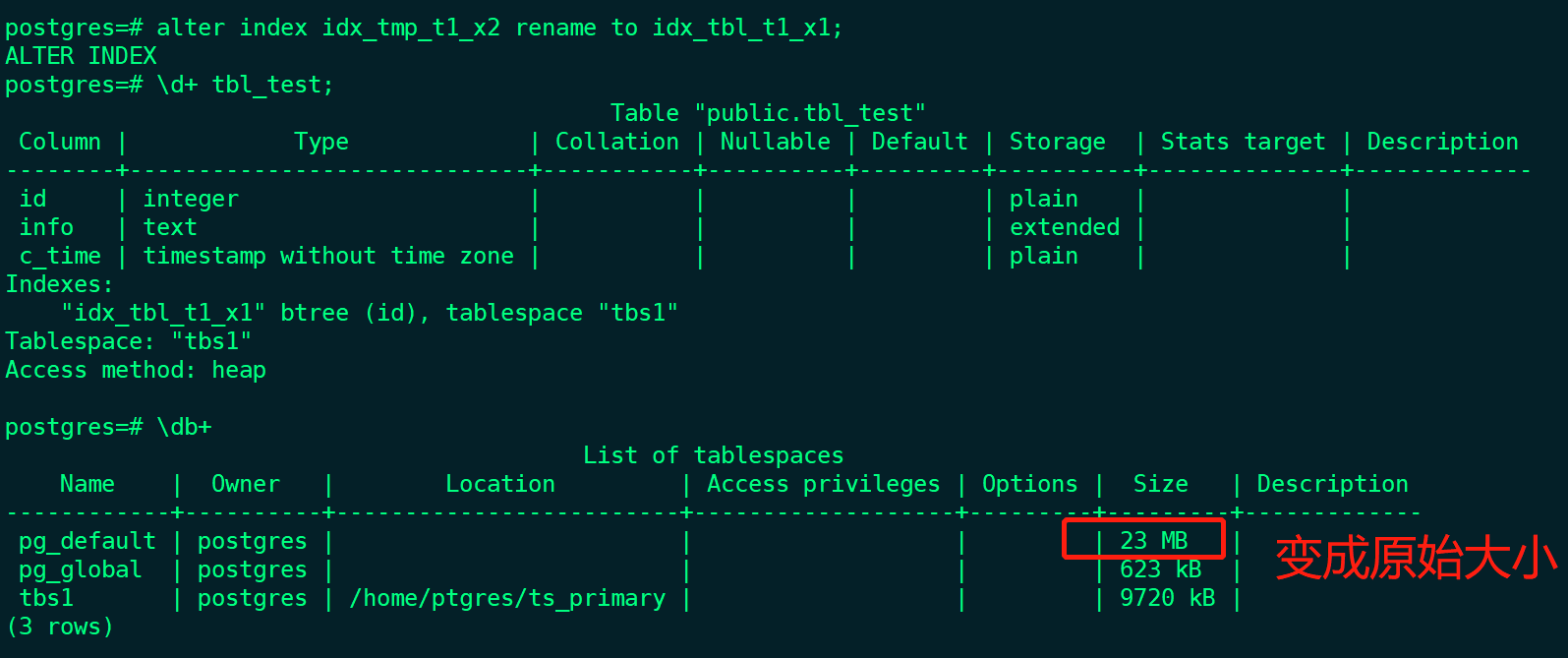
结束
参考: https://www.postgresql.org/docs/10/manage-ag-tablespaces.html
https://www.postgresql.org/docs/10/sql-createtablespace.html