- pg_12.2
1.创建只读用户
创建用户及指定密码:
CREATE USER readonly WITH ENCRYPTED PASSWORD 'ropass';CREATE USER readonly WITH ENCRYPTED PASSWORD 'ropass';设置用户默认事务只读:
alter user readonly set default_transaction_read_only=on;
alter user user_name with password '';
alter user user_name with CONNECTION LIMIT 20;#连接数限制alter user readonly set default_transaction_read_only=on;
alter user user_name with password '';
alter user user_name with CONNECTION LIMIT 20;#连接数限制赋予用户权限,查看public模式下所有表:
GRANT USAGE ON SCHEMA public to readonly;
ALTER DEFAULT PRIVILEGES IN SCHEMA public GRANT SELECT ON TABLES TO readonly;GRANT USAGE ON SCHEMA public to readonly;
ALTER DEFAULT PRIVILEGES IN SCHEMA public GRANT SELECT ON TABLES TO readonly;赋予用户连接数据库权限:
GRANT CONNECT ON DATABASE database_name to username;GRANT CONNECT ON DATABASE database_name to username;切换到指定数据库:
\c foo\c foo赋予用户表、序列查看权限:
GRANT USAGE ON SCHEMA public to username;
GRANT SELECT ON ALL SEQUENCES IN SCHEMA public TO username;
GRANT SELECT ON ALL TABLES IN SCHEMA public TO username;
#弊端,每次有新的表添加,的重新赋值GRANT USAGE ON SCHEMA public to username;
GRANT SELECT ON ALL SEQUENCES IN SCHEMA public TO username;
GRANT SELECT ON ALL TABLES IN SCHEMA public TO username;
#弊端,每次有新的表添加,的重新赋值2.查询
1、查看某用户的表权限
postgres=# \c usercenter
usercenter=# select * from information_schema.table_privileges where grantee='user_name';postgres=# \c usercenter
usercenter=# select * from information_schema.table_privileges where grantee='user_name';2、查看usage权限表
select * from information_schema.usage_privileges where grantee='user_name';select * from information_schema.usage_privileges where grantee='user_name';3、查看存储过程函数相关权限表
select * from information_schema.routine_privileges where grantee='user_name';select * from information_schema.routine_privileges where grantee='user_name';4、查看当前用户能够访问的数据类型
select * from information_schema.data_type_privileges ;select * from information_schema.data_type_privileges ;5、查看系统有多少用户
select * from pg_user;select * from pg_user;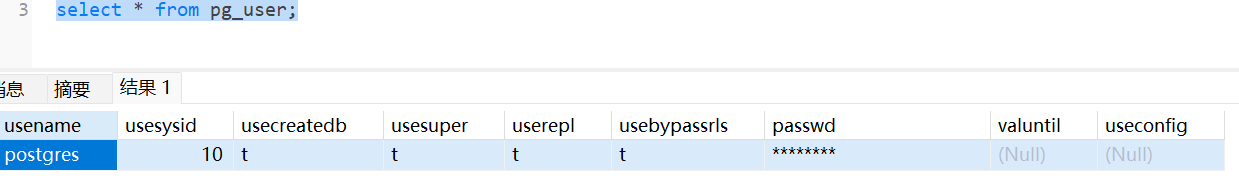
2.角色
2.1查看角色
select * from pg_roles;
pg_database_owner f t f f f f -1 ********
pg_read_all_data f t f f f f -1 ********
pg_write_all_data f t f f f f -1 ********
pg_monitor f t f f f f -1 ********
pg_read_all_settings f t f f f f -1 ********
pg_read_all_stats f t f f f f -1 ********
pg_stat_scan_tables f t f f f f -1 ********
pg_read_server_files f t f f f f -1 ********
pg_write_server_files f t f f f f -1 ********
pg_execute_server_program f t f f f f -1 ********
pg_signal_backend f t f f f f -1 ********
pg_checkpoint f t f f f f -1 ********
pg_use_reserved_connections f t f f f f -1 ********
pg_create_subscription f t f f f f -1 ********
postgres t t t t t t -1 ********select * from pg_roles;
pg_database_owner f t f f f f -1 ********
pg_read_all_data f t f f f f -1 ********
pg_write_all_data f t f f f f -1 ********
pg_monitor f t f f f f -1 ********
pg_read_all_settings f t f f f f -1 ********
pg_read_all_stats f t f f f f -1 ********
pg_stat_scan_tables f t f f f f -1 ********
pg_read_server_files f t f f f f -1 ********
pg_write_server_files f t f f f f -1 ********
pg_execute_server_program f t f f f f -1 ********
pg_signal_backend f t f f f f -1 ********
pg_checkpoint f t f f f f -1 ********
pg_use_reserved_connections f t f f f f -1 ********
pg_create_subscription f t f f f f -1 ********
postgres t t t t t t -1 ********- 查看角色的命令
\du role_name
sql
postgres=# \du pg_database_owner
List of roles
Role name | Attributes
-------------------+--------------
pg_database_owner | Cannot loginpostgres=# \du pg_database_owner
List of roles
Role name | Attributes
-------------------+--------------
pg_database_owner | Cannot login